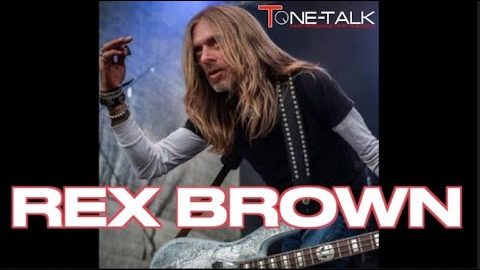Valve’s recently released Steam Deck now has a quite simple way for players to install the Windows operating system on the device.
The portable PC has been said to be able to run other operating systems, and now Valve is helping users easily get Windows running on the device as well. Users can find all the resources to get the operating system working on the handheld here.
Valve has noted that there’s no dual-boot yet on the Steam Deck, as the SteamOS hasn’t been updated to let players choose between that and Windows. For now it’s also only Windows 10, and not Windows 11.
There are drivers for GPU, WiFi and Bluetooth as well, with USB-C audio devices usable with Windows on the Steam Deck. Audio drivers are still currently being worked on by companies like AMD at this time however.

If any users struggle to get Windows working on the Steam Deck, there are “Steam Deck recovery instructions” that can be found here, which will bring back the handheld’s standard SteamOS.
There’s no proper “Windows on Deck” support however, so users should still attempt this at their own risk. Valve also says that any repairs of the Steam Deck should be left to the professionals to ensure they’re done properly.
Whilst users can switch to Windows on the portable PC, it already has over 1000 verified games on it, meaning there’s a lot to play on the go out of the box.
Future Valve games may even run on the handheld day one, as the developer says it has “multiple games in development,” all of which are “pretty exciting”.
In other news, Overwatch 2’s release will be split between its co-op and multiplayer game modes.
The post Steam Deck now has Windows PC drivers available to install appeared first on NME.