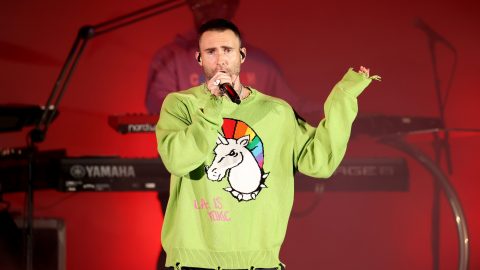The recently released Northstar mod allows Titanfall 2 players to host their own private servers.
Titanfall 2 has been plagued by hackers that have caused fan groups to pop up asking EA to save Titanfall. Now, a community member (spotted by PCGamer) has released a mod that allows players to create private servers that hackers cannot attack.
The Northstar GitHub page has installation instructions:
- Download the latest version from the releases page
- Copy all the files in the newly downloaded zip folder to your Titanfall folder
- For Steam – Right-click Titanfall 2 > Open Properties > Click Local Files > Click Browse
- For Origin – Click Titanfall 2 in the Library > Click the gear icon > Click Game Properties
- Launch NorthstarLauncher.exe to start Northstar
Once completed, users should get a message on launch that thanks them for installing Northstar.
Titanfall 2 custom servers have been released, exclusively for PC. Thanks to BobTheBob and all other contributors for making this possible, and for doing what Respawn couldn't.
If you want to play Titanfall 2 online on PC again, check out this link:https://t.co/pGQPsxP48m— SaveTitanfall (@save_titanfall) December 24, 2021
The user can then “host their own Titanfall 2 servers using custom scripts and assets to create custom content, as well as being able to host vanilla content.” While the exploits used in the live version of the game will still exist, there is no way for public players to join a server unless expressly invited. This means that the Titanfall 2 experience should be safe from hackers.
The Save Titanfall Twitter account explained that “I’ve seen a few people asking if this ‘gets rid of attacks’, and the short answer is yes. If an attacker wants to crash your server, they will have to track down the server’s IP address. Private games not on the master server will be impossible to track down and crash.”
In other news, brain cells in a petri dish can learn to play Pong faster than AI, a recent study shows. The cells use “pulses of electrical activity from micro-electrode interfaces simulate the game world.”
The post ‘Titanfall 2’ gets custom servers thanks to a fan-made mod appeared first on NME.